We offer two ways to help you understand the solution to this query — pick whichever works best for you:
Prefer to watch?
Start with our short walkthrough video that shows you exactly how it works, step by step.
Prefer to read?
Scroll down for the full written guide with screenshots and detailed explanations.
The TIP Tool™ helps you track ideas from early-stage concepts all the way to filed patent applications. The workflow is built as a visual pipeline with stages that represent key steps in the patent lifecycle.
The interface is fairly simple and intuitive — just drag and drop an idea to move it to the next stage.
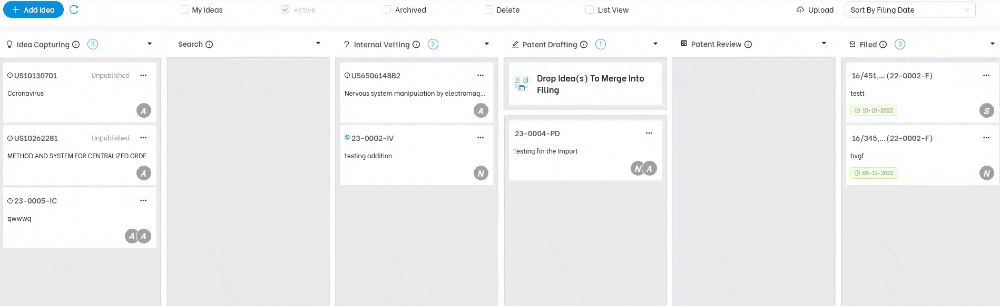
As you move ideas forward or upload important documents, the system automatically notifies the right people (like inventors, managers, or searchers), so everyone stays aligned.
Let’s walk through what each stage means, what happens there, and how to use it.
Stages in the Patent Lifecycle
The default pipeline in the TIP Tool™ includes six stages:
- Capture
- Patentability Search
- Internal Vetting
- Drafting
- Patent Review
- Filed
Each stage reflects a key moment in the patent process — from idea submission to filed application.
1. Capture
This is where your innovation’s journey begins.
Use the Add Idea button to create a new disclosure. In this stage, you can:
- Enter the idea title and summary
- Add inventor email addresses
- Attach supporting files (e.g., slides, sketches, notes)
- Set optional inputs like value score, patentability score, and filing deadline
📌 Note: Ideas remain private until published. You can save as draft and return anytime.
Also learn about How to Add a New Idea in the TIP Tool?
2. Patentability Search (Optional)
Use this stage to perform a prior art or novelty search.
Here’s what you can do:
- Drag the idea from Capture to Search
- Assign a searcher by entering their email address (internal or external)
- The searcher receives an automatic notification
- They can upload the search report to this stage
- You can also perform the search yourself and upload results directly
- All uploaded reports stay linked to the idea for future reference
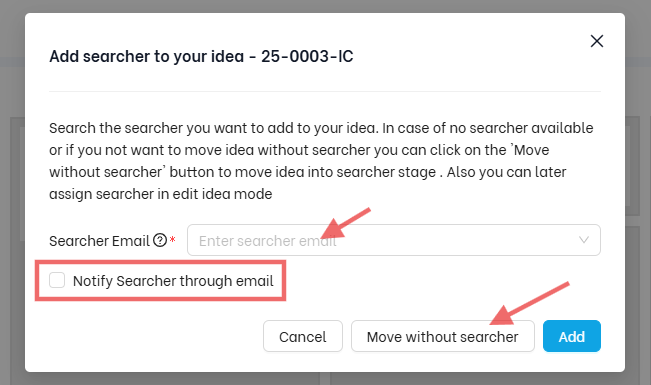
📌 Tip: If your enterprise doesn’t require searches, you can skip this stage and even hide it from the ‘Idea Manager’ dashboard.
3. Internal Vetting (Optional)
This stage is for internal review and decision-making.
You can use it to involve:
- Inventors
- Patent committee members
- Business unit managers
Here’s what happens:
- Reviewers can approve or reject the idea
- They may request more info or send it back for updates
- This stage helps align filing decisions with business strategy and budget
Also learn about: How the TIP Tool Facilitates Thorough Vetting via Real-Time Collaboration
4. Patent Drafting
Once approved, the idea moves to Patent Drafting, where the patent application is written.
In this stage:
- Patent counsel (internal or external) begins preparing the application.
- The inventors can upload early drafts and attach supporting documents if counsel requests.
- The inventors, managers and prosecutors can communicate with each other via comments and by tagging each other as required.
Here you can begin merging ideas into filings (See: How to Create Filings).
In fact there are four ways of idea-to-filing merging supported in the TIP Tool™ i.e.,
- One idea to one filing – A single idea forms the basis of a single application.
- Many ideas to one filing – Multiple related ideas are merged into one omnibus application.
- One idea to many filings – A single idea is reused across multiple applications, such as for different jurisdictions or continuation strategies.
Related information:
- How to Edit a Filing?
- How to Add an Idea to an Existing Filing?
- How to Add a Previously Used Idea in a New Filing?
5. Patent Review
This is where the drafted patent is reviewed before submission.
Key features:
- Counsel uploads the draft into the TIP Tool™
- The system notifies inventors and reviewers via email
- Everyone can review and comment securely inside the platform
- All updates are tracked in one place — no need for email threads
🔐 Why it matters: This keeps your intellectual property secure and organized.
6. Filed
This is the final stage – the patent application has been filed.
Here’s what you can do:
- Move the idea to Filed once the submission is complete
- Upload the filed application PDF
- Enter key metadata like filing date or application number
Now here….this marks the end of the innovation management lifecycle in the TIP Tool™, while keeping all filing data stored for reference.
Tips for Better Lifecycle Tracking
- Use Tags to group ideas by product, department, or region
- Add Filing Deadlines to highlight time-sensitive disclosures
- Use Value & Patentability Scores to help plan filings
- Archive completed or inactive ideas to keep your view clean
