We offer two ways to help you understand the solution to this query — pick whichever works best for you:
Prefer to watch?
Start with our short walkthrough video that shows you exactly how it works, step by step.
Prefer to read?
Scroll down for the full written guide with screenshots and detailed explanations.
Creating a filing in the TIP Tool™ allows you to prepare and track a specific patent application – whether it’s a provisional, non-provisional, continuation, or another type. You can associate one or more ideas with a filing.
This helps teams manage real-world patent strategies like omnibus filings, divisional applications, or multiple filings based on the same core innovation.
The TIP Tool™ supports these three common idea-to-filing mappings:
- One-to-One: One idea → One filing
- Many-to-One: Multiple ideas → One filing
- One-to-Many: One idea → Multiple filings
Let’s walk through how to create each type inside the tool.
What is a Patent Filing in the TIP Tool™?
A filing is where you track the patent application that will be (or has been) submitted for a set of ideas.
It allows you to:
- Link ideas to applications
- Choose how detailed you want your application to be
- Manage drafting and submission status
- Upload and organize documents by filing
Step-by-Step: How to Create a Filing
1. Drag the Idea(s) into the Patent Drafting Box
- Go to the Drafting stage
- At the top of the stage, you’ll see a Filing Box area
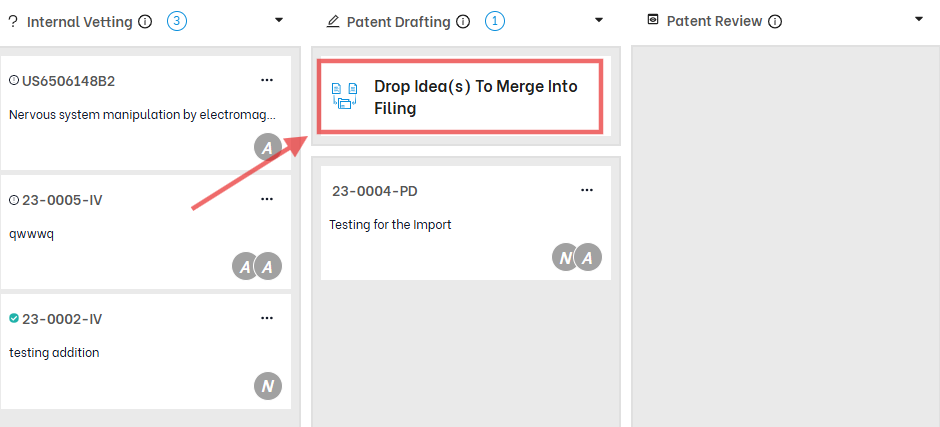
- Drag the idea(s) you want to file into this area
| Important: You must drop ideas into the Filing Box area at the top of the stage. If you drop them directly into the stage below, they won’t be added to a filing. |
2. Click “Create Filing”
After you’ve added the required idea(s) to the Filing Box, click Create Filing.
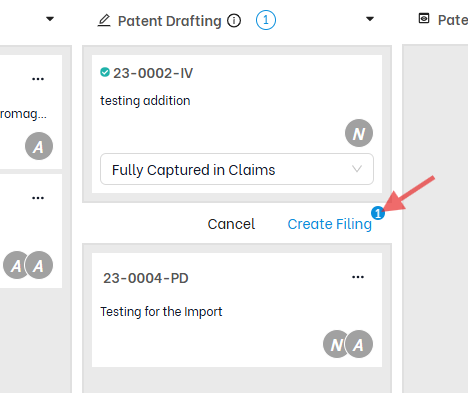
For each idea, you can specify how fully it will be included in the filing:
- Fully Captured in Claims: The idea is central to the application and appears in the claims
- Fully Captured: The idea is described in detail but not claimed
- Briefly Captured: The idea is mentioned but not fully drafted out
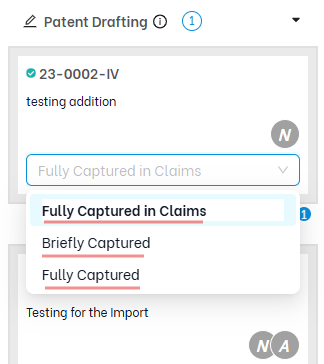
| 📌 Note: This is especially helpful for omnibus filings where multiple ideas are grouped into one complex case. |
Filing Structures Explained
Let’s take a look at each supported structure:
1. One-to-One (Single Idea → One Filing)
When to use:
You’re filing one patent for one core invention.
Steps:
- Drag a single idea into the filing box
- Click Create Filing
- Set capture level as needed
- Upload draft or filed documents
2. Many-to-One (Multiple Ideas → One Filing)
When to use:
You’re filing one application that covers multiple ideas — e.g., an omnibus or umbrella case.
Steps:
- Drag two or more ideas into the filing box
- Click Create Filing
- Choose how each idea is captured
- Proceed with draft uploads and submission
The filing will appear as linked to all those ideas.
3. One-to-Many (One Idea → Multiple Filings)
When to use:
You want to reuse one idea across multiple applications (e.g., in different jurisdictions or claim strategies).
Steps:
- Go to the Filing Management section
- Create multiple filings and manually associate the same idea in each
- TIP Tool™ allows ideas to be reused across filings using the idea number
There is no drag-and-drop shortcut for this structure. Instead, manually add the idea number to each new filing.
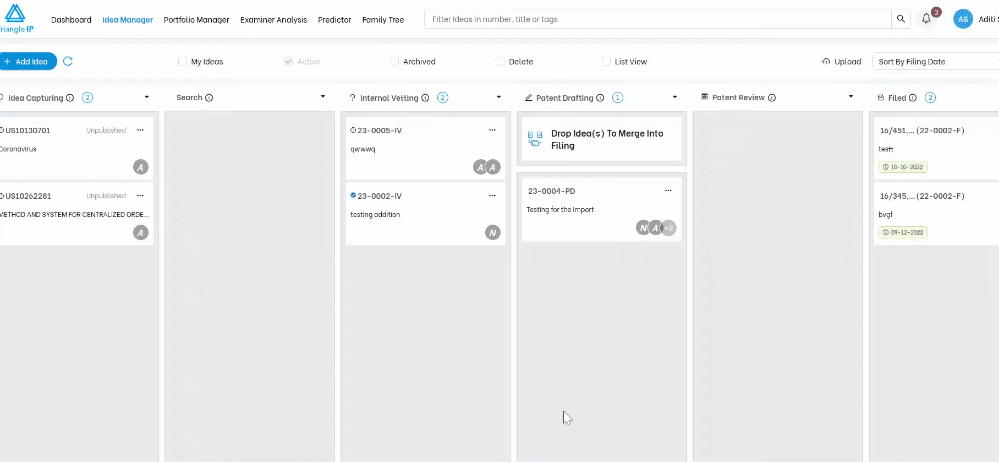
Admin Settings for Idea Merging
By default, not all portfolios allow merging multiple ideas into a filing. If you’re unable to do so, check your admin settings.
To enable:
- Go to Admin Panel → Merging Preferences
- Enable “Allow Multiple Ideas per Filing” for the portfolio
- Settings will auto-save (no Save button needed)
Once enabled, you can create many-to-one filings.
Can I Edit a Filing Later?
Yes. To update a filing:
- Click the filing name from any idea view or the filing dashboard
- You can:
- Add or remove ideas
- Change the capture level for each idea
- Upload updated drafts or filed documents
This keeps your filing record flexible as your strategy evolves.
| 💡 Tips for Filing Strategy -Use “Fully Captured in Claims” only for the primary idea(s) -Use “Briefly Captured” for secondary innovations to preserve flexibility -Track international variations by creating separate filings linked to the same idea |
