Before we go into detail about the Archive and the Delete workflow, let us understand how the case matters are structured within the TIP tool across different stages of the workflow
Idea (A matter lying under the Idea Capture or Vetting Stage)
Any new idea matter added to the Idea Manager and that is still under the idea capture or vetting stages is categorized as an idea. These are matters that are still under review and the enterprise has not made a decision yet as to if they will be officially filed at the PTO.
Filing (A matter lying under the Patent Drafting or Filed Column)
Any matter that is moved to the Patent Drafting or the Filed column, is referred to as a ‘Filing’. That is, the matter has undergone review and the enterprise has decided to file for a patent for that idea.
In the Patent Drafting stage, the filing matter acts as a shell to the underlying one or more ideas. That is, any changes made in the filing matter shell does not reflect in the individual ideas. However, any changes made in the individual ideas within the filing matter shell would reflect in the original idea and other filings that idea is a part of.
Archive
The archive process is the process through which you can keep your ideas/filings safe and secure in a separate list. The archived ideas/filings can be referred back later or deleted from the archive space, when no longer needed. An idea/filing can be in an archived state for unlimited time, unless they are ‘deleted’.
An example of when you would want ideas to be archived is when you have already used an idea in the filing, and the idea is no longer required for another filing. Archiving the idea would remove it from the interface, while at the same time keeping it in a separate list, so you can refer to it later.
- When you want to archive an idea, you can simply click on the menu bar (the 3 lines) on the idea card and then click on Archive idea. It will archive your idea from the active cases list
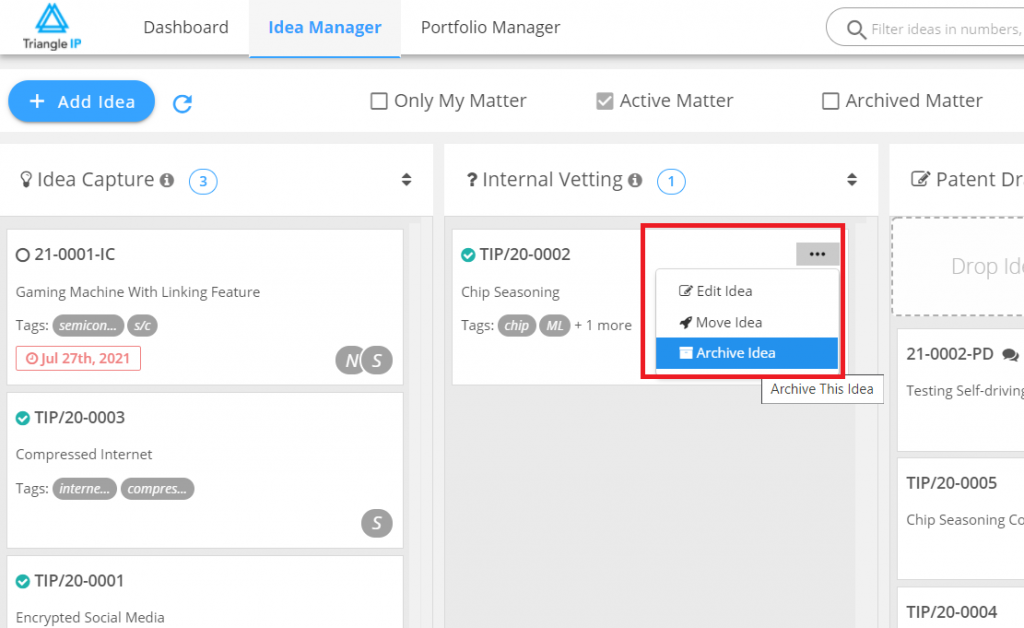
- Alternatively, you can click on the idea card, and then click on Archive to delete the idea
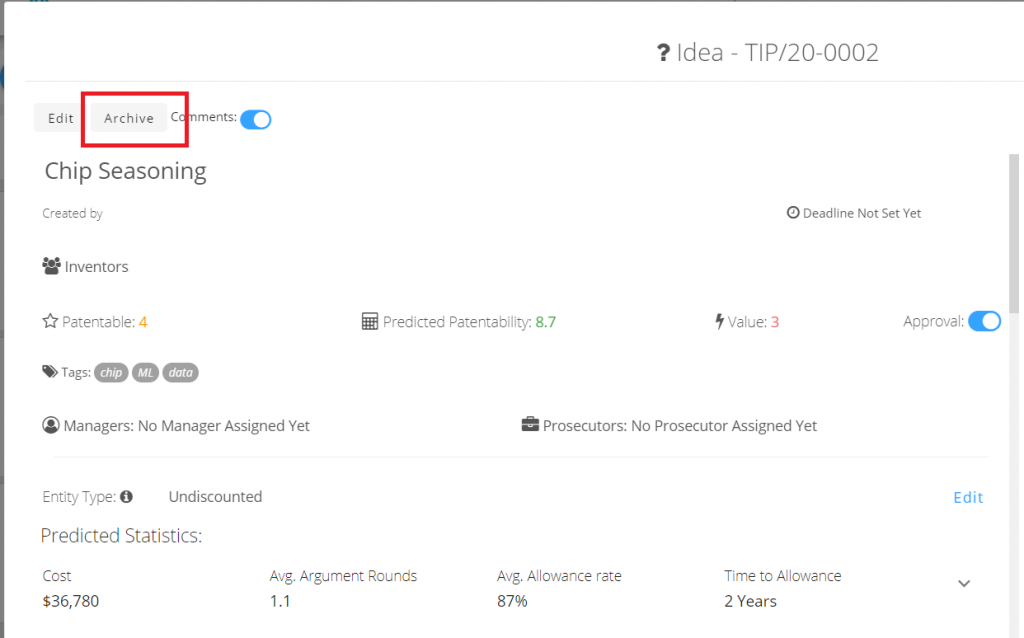
Delete
Once, an idea is archived, if you want to permanently delete your idea/filing, then you can ‘delete’ the archived idea.
To delete an idea/filing, open the idea card and click on Delete.
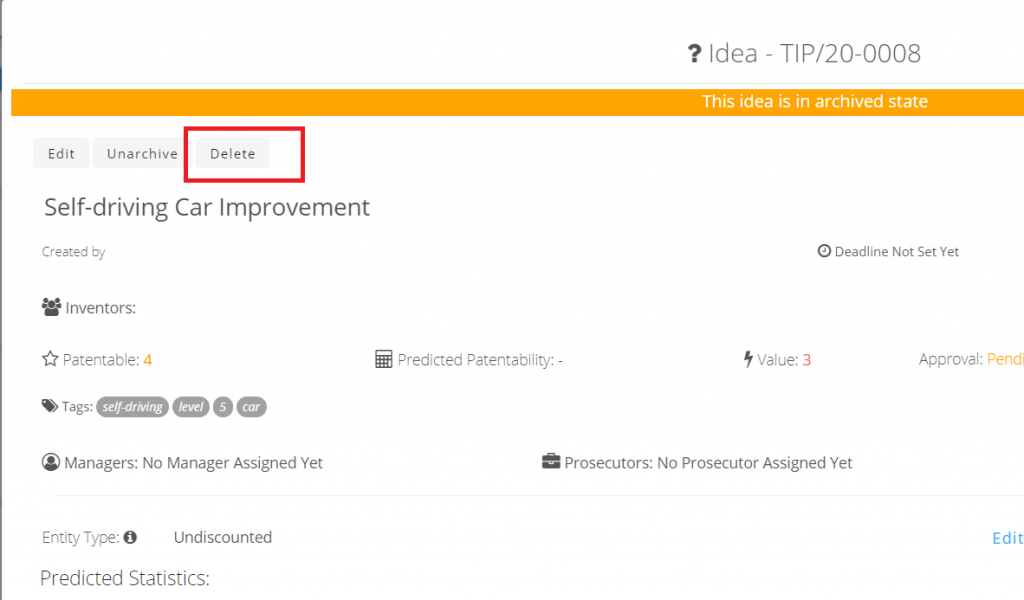
Note, that once deleted, the idea will be in the ‘delete’ pipeline only for 30 days. During these 30 days, restoring the idea to the archived state is possible. However, 30 days after the delete action, the idea would be permanently deleted and not accessible by anyone in the portfolio
Restoring Ideas/Filings
Any archived idea can be restored at any point. As stated earlier, archiving just removes the idea from the interface and keeps them in a separate list.
If any changes in the archived idea is required or the idea needs to be restored, firstly click on the ‘Archived Matter’ checkbox to see the archived matters in your list
Go to the idea that needs to be restored and click on Unarchive. Alternatively, open the idea card and click on ‘Unarchive’
