To edit a filing in the Patent Drafting or Filed column of the Idea Manager, open the filing and click on Edit. The editable version of the Filing would load, where the changes can be made.
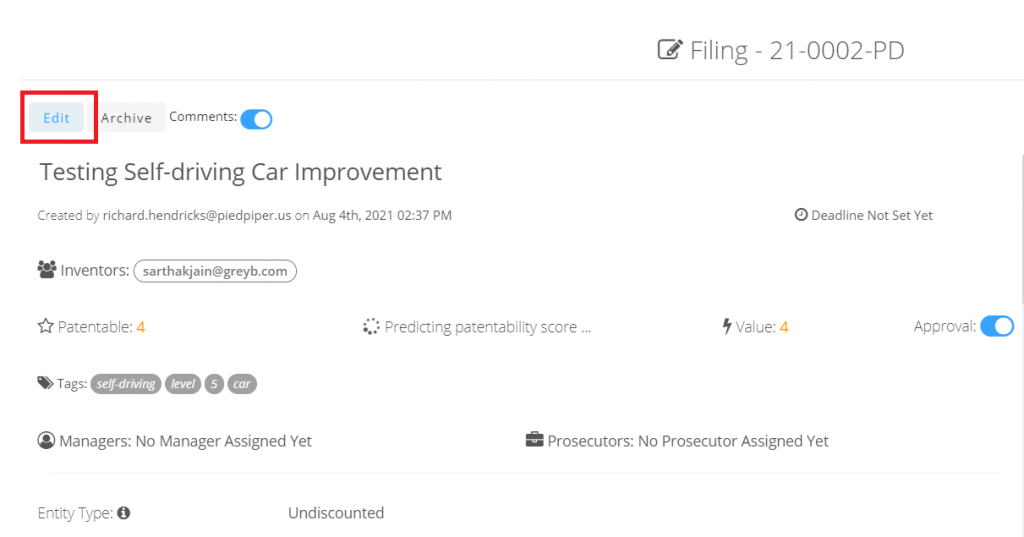
You can make changes to the Draft or the summary section of the Filing, and other parameters. However, if you wish to make an edit in the summary of the underlying Idea, then changes corresponding in the summary field corresponding to that idea need to be made.
Please note that the TIP tool is built in such a way that any changes made to an idea will be reflected in all the filings that idea is a part of.
Editing a filing also gives you the capability to edit the summary section of the underlying ideas. However, If you wish to make changes in the underlying idea, other than the summary section, click on the Filing, go to the idea that needs a change and click on Edit.
Once the changes are made in the idea and saved, those changes will start reflecting in the Filing. As mentioned earlier, the changes will also start reflecting in any other filings that idea is a part of.
