We offer two ways to help you understand the solution to this query — pick whichever works best for you:
Prefer to watch?
Start with our short walkthrough video that shows you exactly how it works, step by step.
Prefer to read?
Scroll down for the full written guide with screenshots and detailed explanations.
When you’re looking to analyze examiner behavior more precisely, the Advanced Search option in the TIP Tool™’s Examiner Analysis feature becomes essential. This function helps you narrow down your analysis based on filing timelines, application statuses, and Group Art Units (GAUs), making it easier to compare examiners across specific contexts.
Where to Find Advanced Search
- Go to Examiner Analysis.
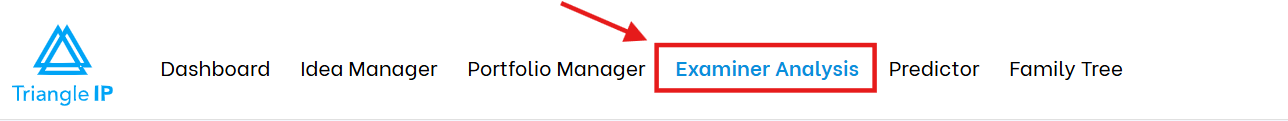
- Enter an examiner’s name in the search bar and click Analyze.
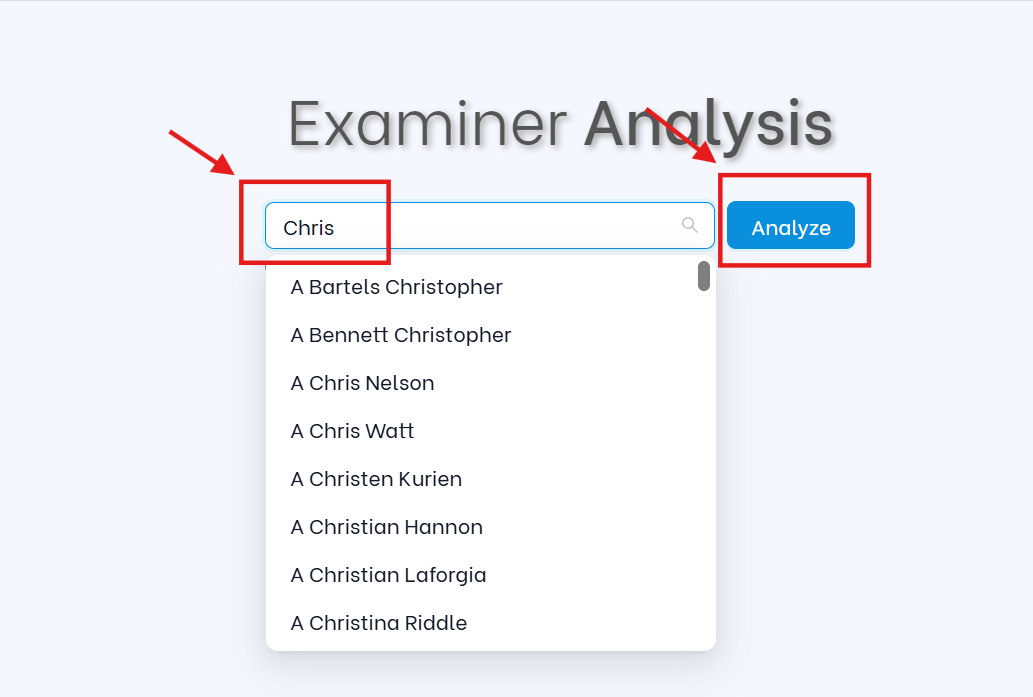
- You are on a new page and just beneath the Analyze field at top, click on Advanced Search to expand the filter panel.
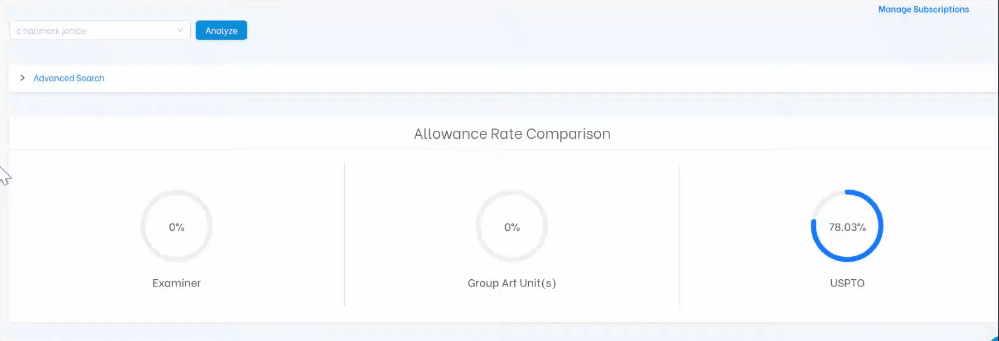
What You Can Filter
Here’s a breakdown of the filters and how to use them:
1. Applications Filing Date Range
- Use the calendar pickers to specify a start and end date for filing dates.
- This is useful when analyzing an examiner’s performance during a particular time window (e.g., post-America Invents Act (AIA) filings).
Example: If you want to see how an examiner behaved during 2020-2021? Just set those dates.
2. Recent Activity Window
Alternatively, select predefined filters to only include applications with recent updates in the last:
- 6 months
- 12 months
- 24 months
3. Group Art Unit (Top 100)
- Choose one or more GAUs to restrict your examiner search to specific technology domains.
Example: Want to analyze how an examiner handled applications in GAU 2925 (e.g., software or business methods)? Enter that one and select that from the options loaded for you.
4. Status Filters
Choose which types of applications to include:
✅ Pending
✅ Issued
✅ Abandoned
✅ Expired
| 💡 This helps when you want to analyze only active matters, or filter for abandoned applications to study prosecution obstacles. |
Switching Between Filing Year and Grant Year
At the bottom of the examiner dashboard, you’ll see bar charts showing allowance trends. You can toggle between:
- Filing Year (to analyze how filings over time performed)
- Grant Year (to understand approval trends over issuance years)
| ✅ Use case: If your company filed heavily in 2020, toggle to Filing Year to see how many patents got granted, rejected, or are still pending. |
Pro Tip: Combine Filters for Sharper Insights
Use multiple filters together to run hyper-targeted analysis. For instance:
“Show me all abandoned applications from GAU 2625 handled by Examiner Smith between 2019–2021.”
This allows you to anticipate examiner behavior, plan office action responses, and prepare for interviews or appeals more strategically.
