We offer two ways to help you understand the solution to this query — pick whichever works best for you:
Prefer to watch?
Start with our short walkthrough video that shows you exactly how it works, step by step.
Prefer to read?
Scroll down for the full written guide with screenshots and detailed explanations.
Real-time collaboration is a core strength of the TIP Tool™, enabling legal, technical, and business teams to work together on patent applications with transparency and speed. With synchronized access to prosecution records, summary fields, value scores, and supporting documents, teams can move faster without relying on fragmented communication or offline coordination.
This article explains where real-time collaboration happens within the Portfolio Manager, who can participate, and what kinds of live interactions are supported.
Where Real-Time Collaboration Happens
Real-time collaboration is available throughout all stages of the TIP Tool™—including Capture, Search, and Drafting. While the types of fields and collaborative goals vary by stage, the ability to work together in real time remains consistent. At this point, multiple authorized users can view and edit information simultaneously. Key collaborative areas include:
- Editable Fields within the Application Record:
- Docket Number
Example: A Prosecutor receives the docket number from outside counsel and enters it into the system. - Patented Status
Example: An Admin confirms grant status and flags the application as patented for reporting. - Value (Score out of 10)
Example: A Manager assigns a value score of 8 to reflect commercial potential.
- Docket Number
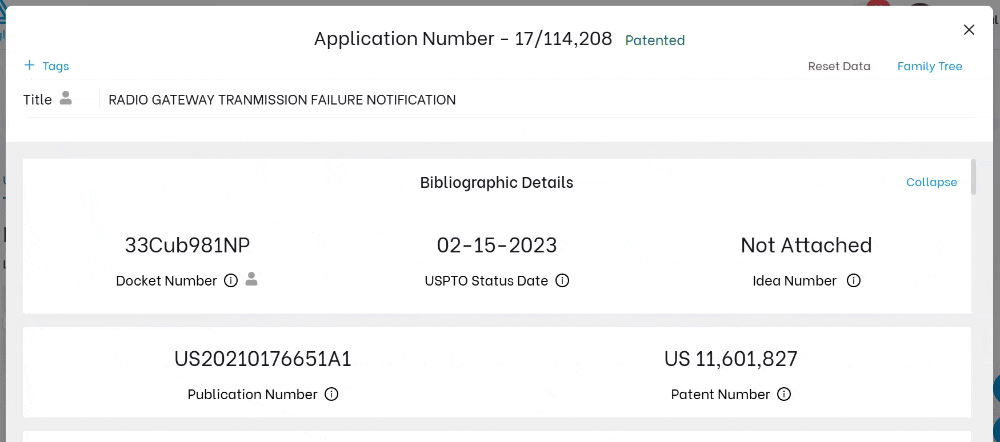
- Patent Counsel, Art Unit, Examiner Details
Example: A Prosecutor updates the Art Unit and Examiner after receiving updated USPTO data.
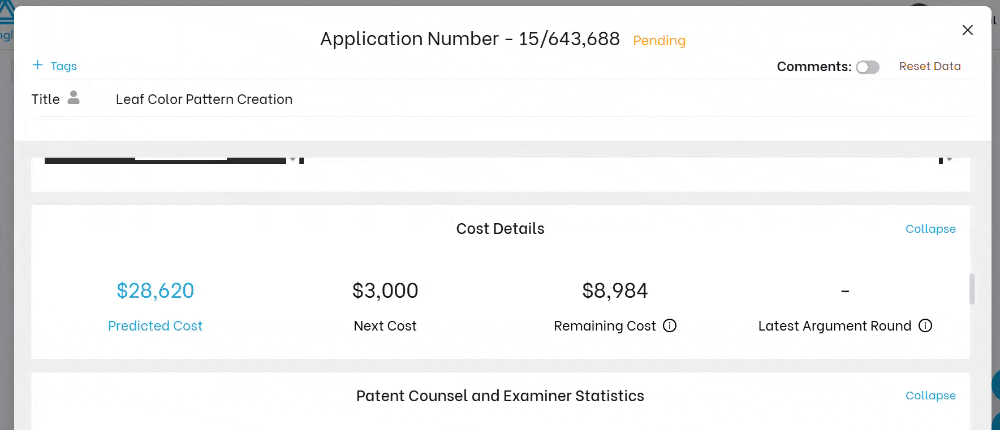
- Document Uploads and Supporting PDFs:
Users can upload Office Actions, filing receipts, bibliographic summaries, or other prosecution documents.
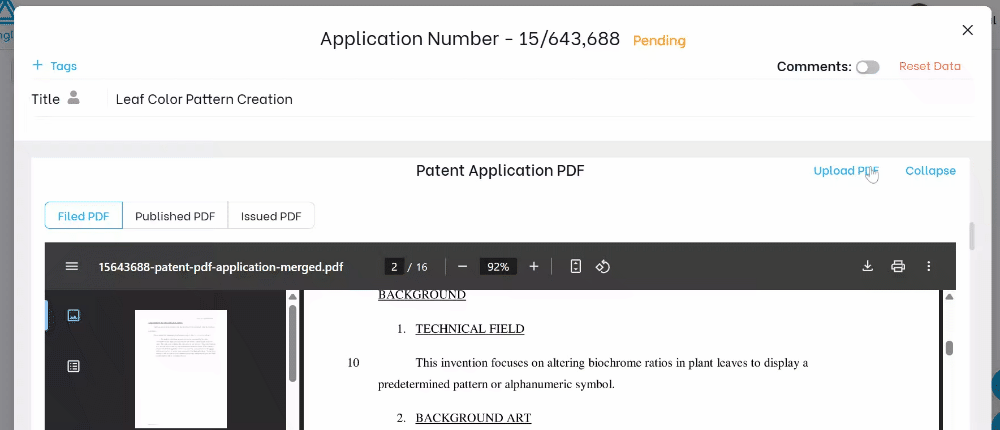
- Summary and Inline Notes:
Edits to the application summary field can be made to reflect claim scope, examiner communications, or commercialization plans. These notes serve as collaborative context shared across the team.
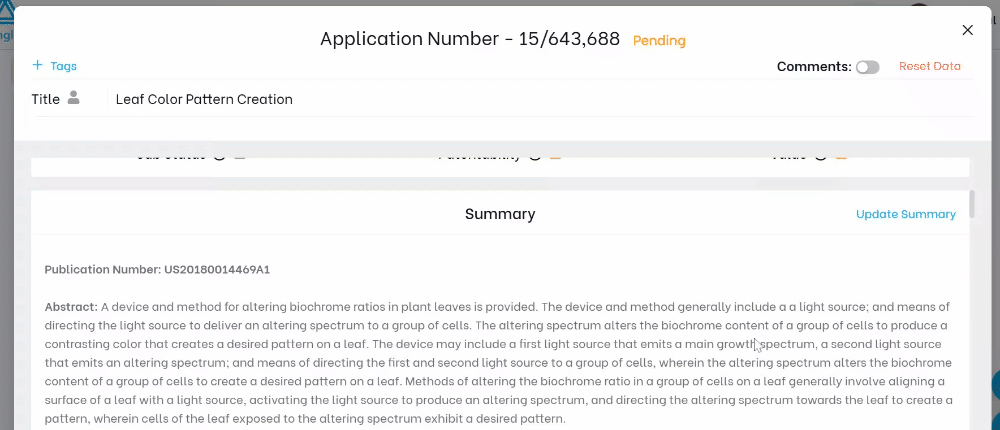
- Comments:
Each application has a comment thread, accessible via the top bar.
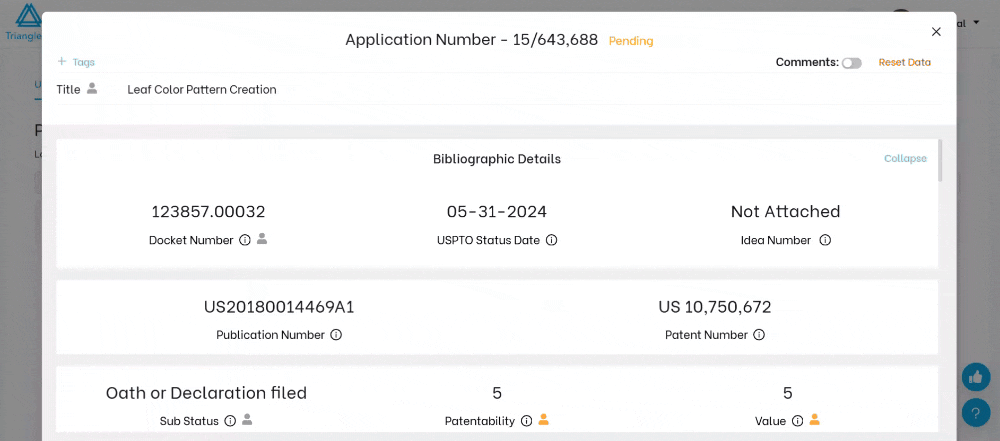
Users can leave comments on patent applications to facilitate collaboration and capture internal discussion.
Who All Can Collaborate?
The following roles can collaborate in the Portfolio Manager (based on access level and stage):
| Role | Collaboration Capabilities |
| Admin | Full access to all records, can edit or comment anywhere |
| Manager | Can edit or comment on all applications within the portfolio |
| Prosecutor | Can collaborate once the application enters a filing stage |
| Inventor | May view or comment if added to the portfolio/application |
How to Collaborate in Real-Time
- Open any pending application from Portfolio Manager
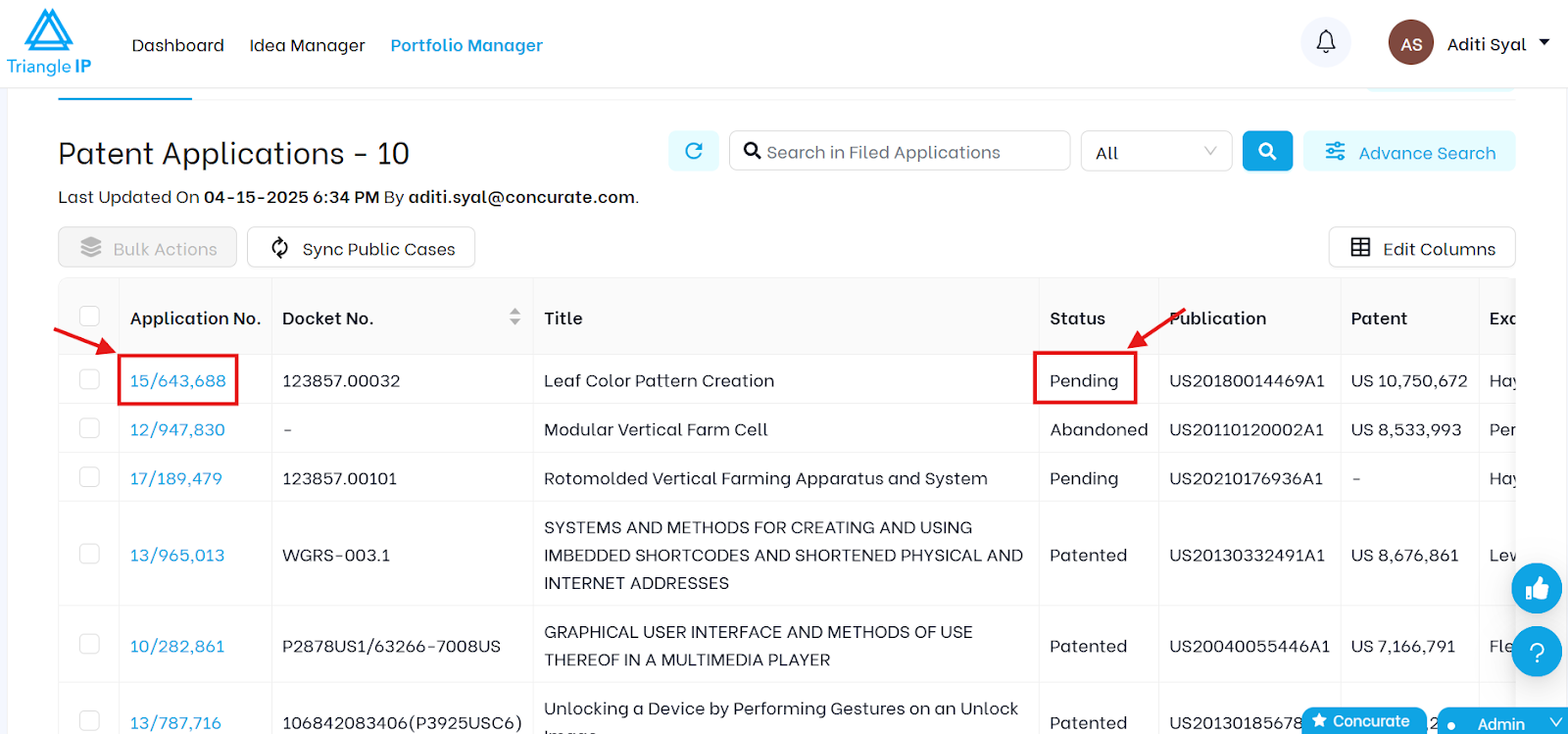
- Ensure your user role has edit access
- You’ll see the option to edit the fields, as each field has a person icon indicating that the fields are editable.
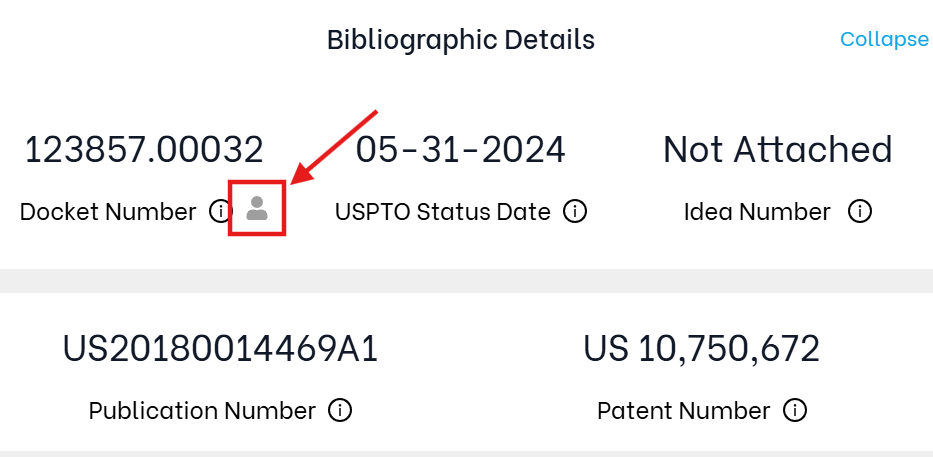
- At the top bar, you’ll also see a comments option.
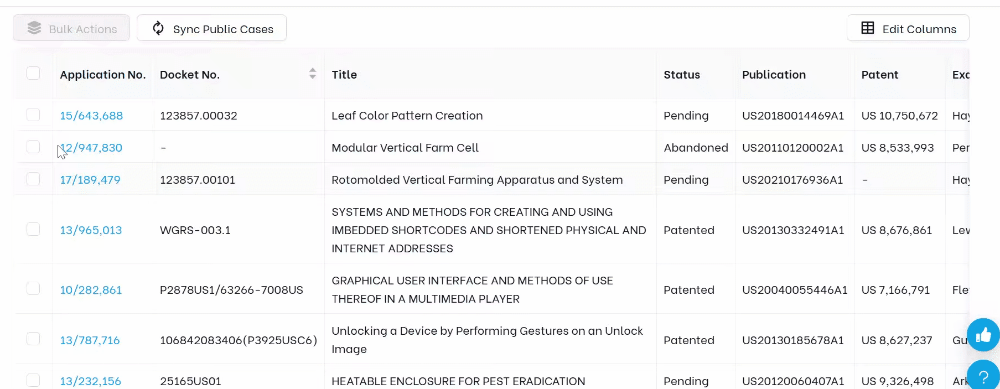
- Begin commenting, or editing changes are reflected live (and the authorised person be it admin or manager will be updated with notifications that all changes are made).
- All updates are saved in the system, and version conflicts are avoided.
